| < Página Previa | Imprimir versión | Proxima Página > |
Cobranza por Cliente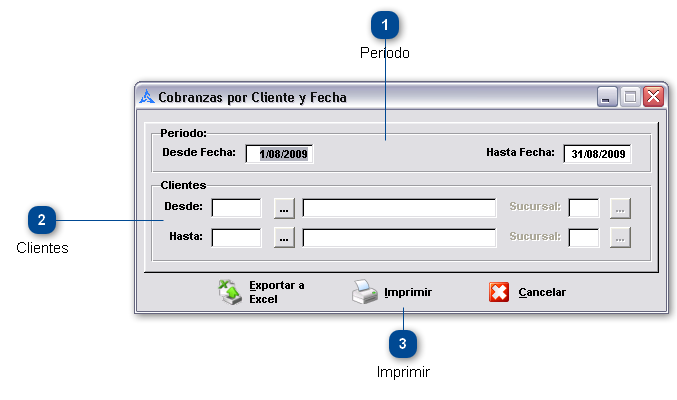
Para llegar hasta esta pantalla debe: Ingresar en el BOSS> Ventas > Ventas >Informes > Cobranzas por Cliente
Período
Ingrese aquí desde y hasta que fecha desea realizar el Informe
Clientes
Seleccione aquí desde y hasta que Cliente desea incluir en el Informe
Imprimir
Presione este botón para imprimir el Informe
Aparecerá la pantalla ...
 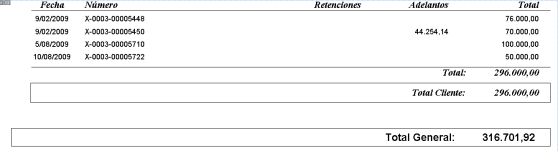 |