| < Página Previa | Imprimir versión | Proxima Página > |
Sublibros IVA Ventas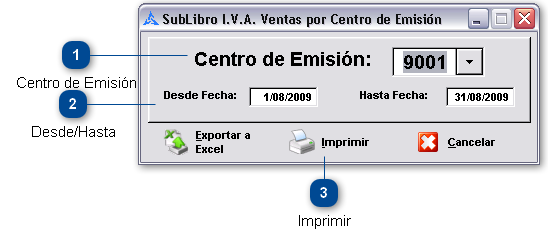
Para llegar hasta esta pantalla debe: Ingresar en el BOSS> Ventas > Ventas >Informes> Sublibros IVA Ventas
Centro de Emisión
Seleccione aquí el Centro de Emisión
Desde/Hasta
Ingrese aquí desde y hasta que fecha desea realizar el Informe
Imprimir
Presione este botón para imprimir el Informe
Aparecerá la pantalla..
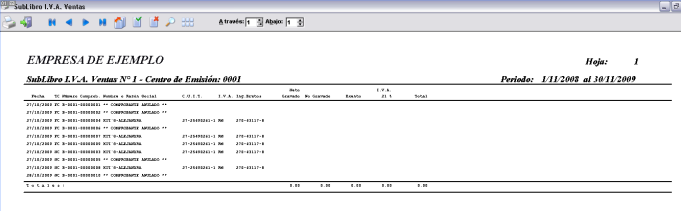 |